Work smarter with e-mail automation
26 June - Frank de Vos- reading time: 4 minutes
In the past, messages took as long to reach their destination as the carrier pigeon delivering them. Fortunately, we now live in an era where communication is much faster and more efficient. However, despite all our modern technologies and fast connections, sending emails can still be a time-consuming task.

When organizing an event, you need to keep all your guests updated with the latest details. You want to send them an email beforehand with the latest information and thank them after the event, inviting them to future events. Manually drafting and sending all those emails can be a daunting task, and let's be honest, there are more enjoyable things to do than sitting at your computer all day sending emails.
With our email automation feature, manually sending service emails is a thing of the past. By automating the sending of service emails, you, as an event marketer, save a vast amount of time. This allows you to focus on what you truly excel at: promoting events. In this blog, we dive deeper into Stager's email automation, explore the process behind it, and take a look at what the future holds.
How does it work?
Email automation might seem complicated, but once you understand the basics, you'll find it’s actually quite simple. Let’s take a look at how it works.
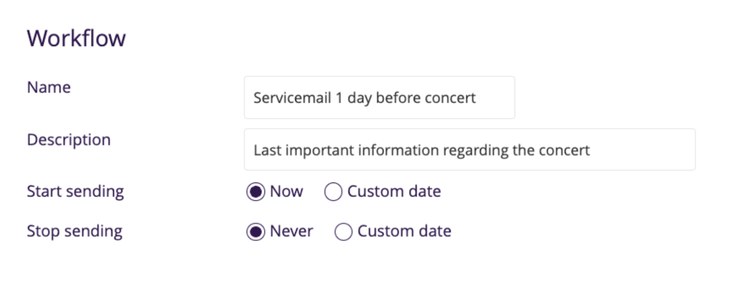
It all starts with setting up a workflow. A workflow is an automated process where emails are sent based on three criteria: a trigger, rules, and an action. As an event marketer, you determine what kind of emails are sent, when they are sent, and to whom they are sent. This can range from a service email before a concert to a thank-you email after an event.
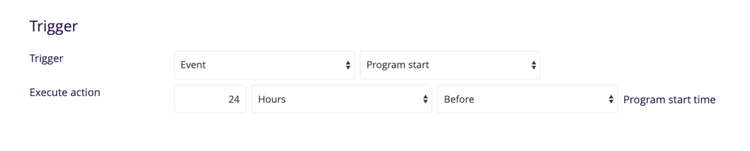
A trigger is like the starting signal given when a specific event occurs. This can be anything, such as purchasing a ticket for a particular concert or the occurrence of a specific event. Once the trigger is activated, the emails are sent.
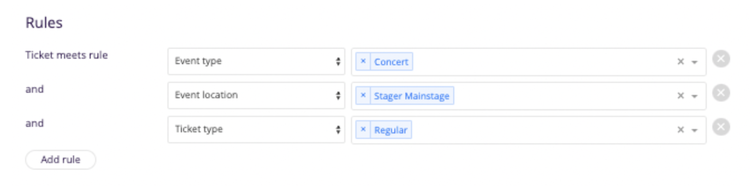
With rules, you can further specify the triggers. For instance, you can set additional rules that indicate the type of event. Suppose you have a trigger set to send an email 24 hours before an event. With a rule, you can specify what type of event it is or which type of ticket activates the trigger. You can combine up to four rules, allowing you to set up very specific workflows.
The action is the actual email that gets sent. You prepare email templates in advance for different types of mailings, such as a service email sent one day before each theater performance. This template can be reused for all theater performances, but each email must be personalized with specific details like the recipient's name and the correct event information. You do this by using placeholders.
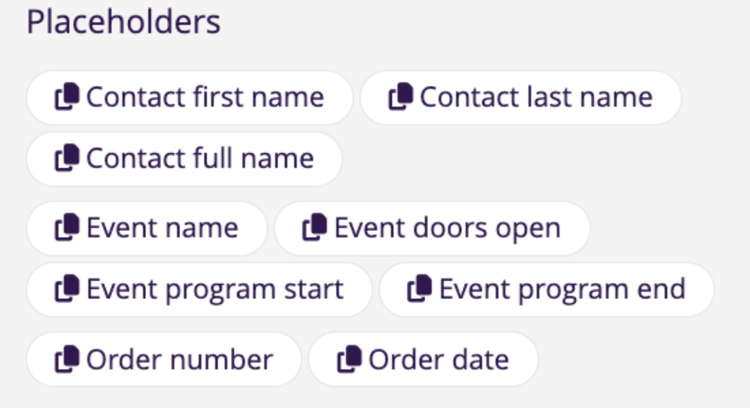
The available placeholders in the Stager mailer
When you add these placeholders to your email text, Stager automatically fills in details like the recipient's first name and the type of ticket they purchased. These placeholders are essential for the automation process, as they personalize the emails with information unique to each recipient.
An example, please!
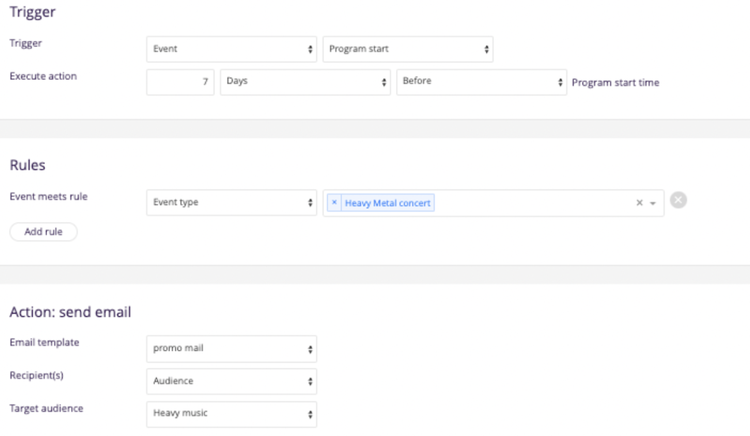
Let's take a practical example of a service email and how to set it up in the email automation tool. Imagine you want to send a service email to metal fans from your contacts 7 days before the start of each heavy metal concert.
In the email automation tool, you create a new workflow and set the trigger to "7 days before Program start." Then, you establish rules to ensure that this email is only sent if it's a heavy metal concert.
Now, the exciting part: the action. You select an email template specifically designed to promote a heavy metal concert. In the email text box, you add placeholders for the recipient's name and drag the calendar component into the Stager mailer to provide an overview of upcoming heavy metal concerts.
To ensure the email reaches only heavy metal enthusiasts, you create a target audience using Stager's Audience Builder, including all people interested in heavy metal music. Then, you add this audience, named "Heavy music" in this case, to the "Target audience" section. Now, this email will only be sent to heavy metal fans from your audience, 7 days before the start of each heavy metal concert you organize.
Advantages

By utilizing email automation to schedule marketing mails like these, or service mails, you enjoy several benefits. Firstly, you save time by not having to manually compose and send each email. This leaves you with more time for promoting events and playing table football during work hours ;). Additionally, you minimize the risk of errors. Since the emails are automatically sent based on preset criteria, the likelihood of errors is much lower than if you were to do everything manually.
Behind the scenes
For Girts, the developer of the email automation process, the whole process was completely new. "It was the first time we delved into automation. We looked closely at other tools but ultimately stayed true to ourselves," he says. According to Girts, other tools can't compete with the benefits that email automation offers when combined with Stager for our users: "For Stager users, this feature is very valuable because it utilizes all the data from your ticket buyers. By keeping all the data within your Stager environment, you can create extremely specific workflows." As for future plans, Girts couldn't reveal too much, but he did give a glimpse: "Of course, we'll listen to the needs of Stager users. One thing we'll definitely focus on is adding pre-set workflow templates, such as pre-configured workflows for informational emails one day before an event. This way, you can set up workflows in no time, making the feature even easier to use for everyone."
Curious? For a comprehensive explanation of the automation tool, I'll direct you to this article. Have questions about the tool and its capabilities? Reach out to our support team.