Jeero.
With the Jeero plugin, a trusted partner of Stager, you can easily link all events from your Stager Backstage to popular WordPress calendar plugins like The Events Calendar, All-In-One Event Calendar, and Modern Events Calendar. This means manually copying event details like start times, ticket prices, and ticket links is a thing of the past.

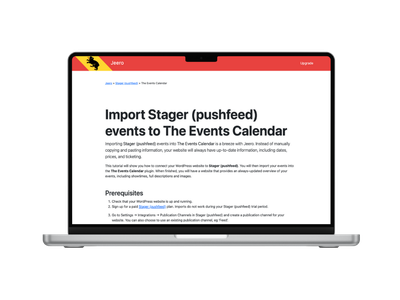
How does it work?
For each WordPress calendar plugin, there’s an easy-to-follow step-by-step guide to connect your Stager Backstage to your WordPress calendar. With just a few clicks in both the Backstage and WordPress environments, you can seamlessly link your event calendar to the calendar on your WordPress website.
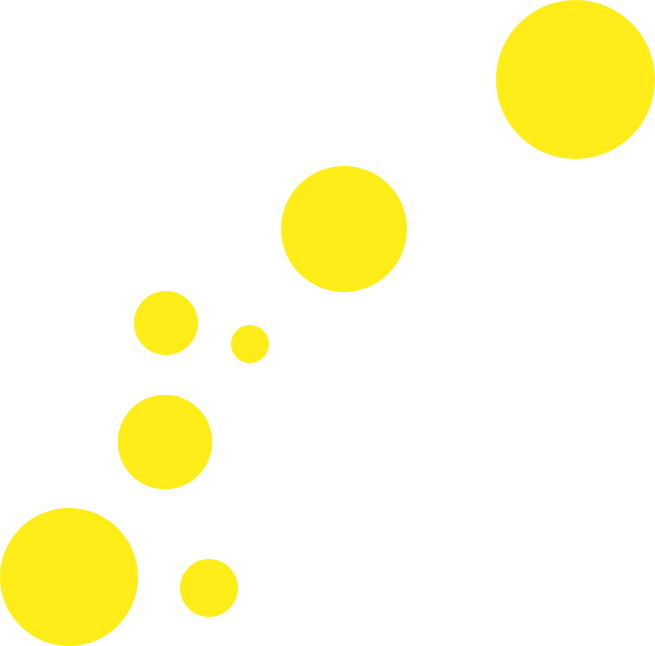
How does it help you?
With the Jeero plugin, you'll never have to deal with copying and pasting again. Your website will always have the most up-to-date information, including start times, detailed descriptions, and images. This way, your ticket buyers are always informed with the latest event details.
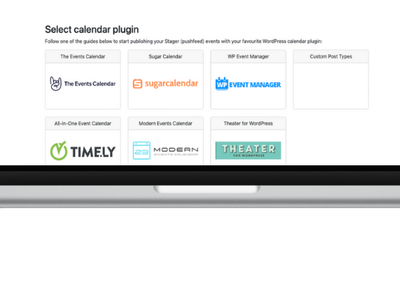
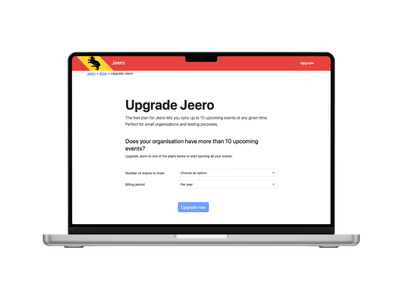
What does it cost?
You can use Jeero for free to get started. No sign-up or credit card is required. With Jeero's free plan, you can sync up to ten upcoming events at a time. Perfect for small organizations or testing purposes. Paid plans start at €30 per month or €300 per year and allow you to sync up to 1,000 upcoming events.
Want to know more about our integrations?
Check them all out, or dive straight into these!