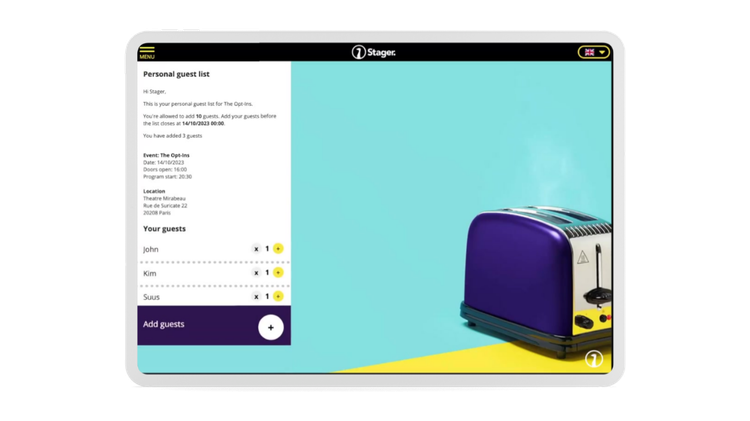5 tools every event organizer should know
September 27 2024
Putting together an event is no easy task. You need to sell tickets, promote the event, scan tickets, manage guest lists, plan productions, and make sure there's enough staff. Luckily, Stager is packed with handy tools that save your organization time and improve teamwork. In this blog, we'll tell you more about five features every organizer really needs to know.
![]()
Can't wait? Check out all of Stager's features right now.
Tool 1: Sales tracking
When you’re selling tickets, you want to know where your conversions are coming from. With Stager's Sales Tracking feature, you can measure exactly how much revenue your marketing efforts generate. You’ll see which marketing platform sells the most tickets, which social media post performs best, and which type of email brings in the most conversions. This helps you decide which channel, medium, or type of content is best suited to reach your audience and sell tickets.
How does it work?
In Stager, you create unique tracking links for your ticket shop. You can use these links in ad campaigns, place them on your website, or share them on your socials. Stager tracks the number of clicks per link, the conversions through that link, and the associated revenue. This gives you a clear overview of which marketing effort works best.
Benefits:
Conversion: Measure exactly how much each marketing action brings in.
Quick adjustments: Determine which channel, medium, or content type is best for selling tickets.
Tool 2: External guest list
Every organization knows the struggle: those people who send in a guest list at the last minute, or ask if an extra name can be added just 15 minutes before the event starts. With Stager, you can send out external guest lists that the recipient can fill out and manage themselves. This saves you a lot of hassle and helps you avoid any discussions on the night of the event about the number of guests.
How does it work?
In Stager, you create an external guest list for a specific event. You set the deadline for when it needs to be completed and the maximum number of guests allowed. You then send the link to the guest, who takes responsibility for managing the guest list from that point on. Through the link, the guest can open the external guest list and easily fill in the allowed number of names. These names are automatically added to the event's guest list.
Benefits:
No hassle: You no longer need to worry about last-minute additions to the guest list.
Simple: The guest list manager can make changes themselves, without any extra effort from you as the organizer.
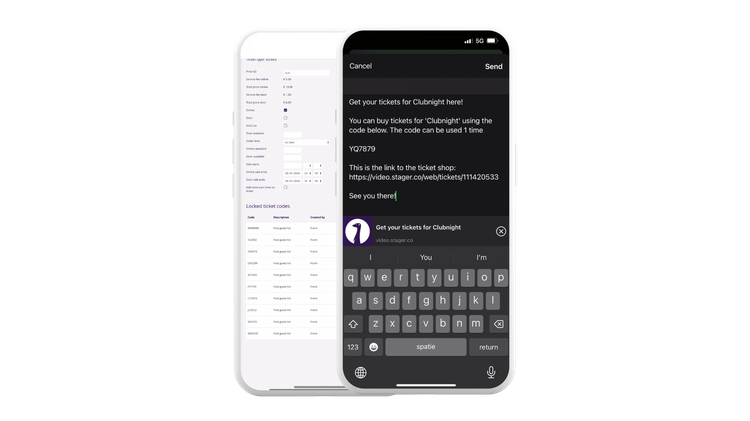
Tool 3: Unique locked tickets
With Stager, you can sell tickets in your ticket shop that only become visible after entering a unique code. These tickets are called locked tickets. The codes to unlock these tickets are automatically generated by Stager or can be created manually. They're easy to send via WhatsApp or other apps. This way, you can add someone last-minute to the paid guest list or send discounted tickets to loyal guests.
How does it work?
In your event setup, you create locked tickets. You then choose whether to manually set a code or have it generated automatically. You can also specify how many times the code can be used. In the overview, you’ll see all the locked ticket codes and can share them with guests in just two clicks via WhatsApp. Shared the code? Check the "shared" box so your team is up to date.
Benefits:
Exclusivity: Give guests a special feeling by offering locked tickets at a lower rate.
Easy overview: Easily create locked ticket codes and keep track of who has already received one.
Curate your audience: As the organizer, you know exactly who you want at your event, and this feature helps you target the right crowd.
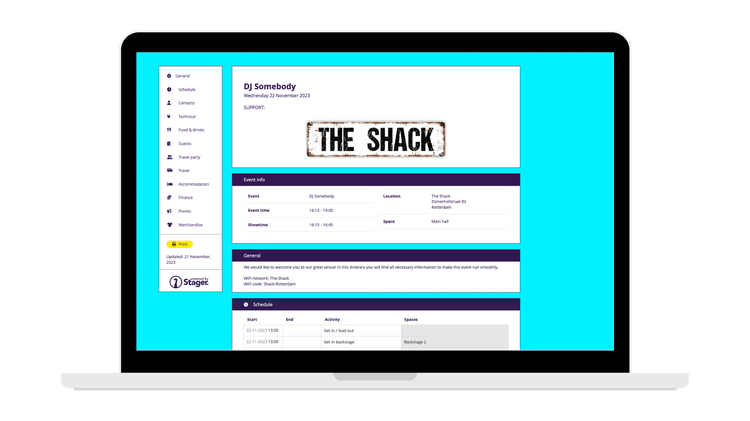
Tool 4: Advancing
As the producer of an event, you're the link between external parties—like artists and suppliers—and your own team. It’s crucial to have the right information on hand at the right time. With Stager’s advancing tool, you can request all the necessary info, contact details, and documents like (technical) riders and food preferences in one simple overview. Everything you receive is instantly stored in Stager and ready for use when planning your productions.
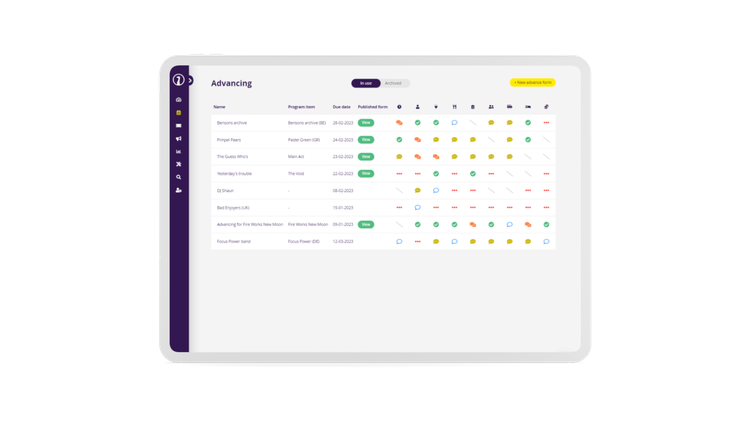
In the Advancing dashboard, you can see in real time whether the external party has provided the requested information or if there are still open questions. Once questions about the schedule, dietary preferences, room arrangements, and key contacts are answered, you can close the form and see a green checkmark in your dashboard.
How does it work?
In Stager, you can easily create advancing forms yourself. These forms are filled with the right questions to gather all the necessary info from the recipient. In the Advancing dashboard, you can track which information has been received and what’s still missing, ensuring your entire team is in the loop.
Benefits:
Overview: Collect and view all important information in one central place.
Avoid mistakes: By setting up advancing forms, you ensure no crucial information is overlooked.
Clarity: The dashboard gives your entire team a clear view of what still needs to be requested.
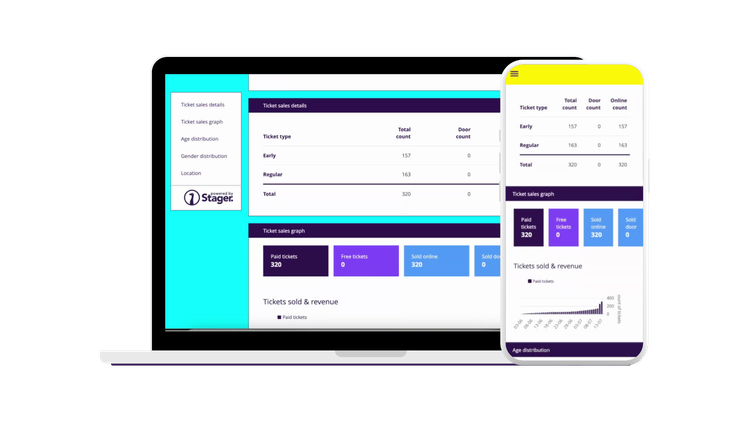
Tool 5: Event insights
When organizing an event, you often collaborate with external parties. These parties like to stay updated on sales figures and demographic data of ticket buyers. With Event Insights in Stager, you can create custom reports that provide real-time answers to all the questions these external parties may have. This saves you a lot of back-and-forth emails and WhatsApp messages with concert promoters!
How does it work?
In your event setup, you can create custom reports. For example, one report might only show the number of early-bird tickets sold, while another focuses on demographic data of ticket buyers. You can easily share the report via a link. If you no longer want the report to be visible, you can retract the link with the push of a button. Super convenient!
Benefits:
Convenience: Sharing these reports with stakeholders saves you a lot of messaging.
Engagement: External parties feel more involved in your event with real-time access to the data.
But there is more..Now you’re up to speed on five awesome Stager features, but Stager offers many more possibilities. Whether you’re working on ticket sales, production planning, staff scheduling, marketing, or final reporting, Stager has the tools to make it easier.
Ready to get started with Stager? What are you waiting for?